If you're a SLP on the go, a parent wanting to have resources handy, or an iPad aficionado you will most likely learn to use a Flashcard app on your iPad/iPhone/iPod. There are several free options but it is difficult to know which one will suit you best. I took a look at the top 5 most downloaded free flashcard apps available for iPad (also available for iTouch/iPhone) and have provided my opinion below. I am not receiving anything from these companies and the opinions are after using the app for a very short period of time. I welcome any and all comments/suggestions!
(This is a screenshot of my Flashcards in a folder so that you can see what the icons look like for downloading. I review them in the same order below.)
"Flashcards+"
Pros:
Available Text-to-Speech (for an additional fee)
You can mark +/- for easier percentages
Cons:
Pop-up ads are fairly frequent and disruptive
It is pretty hard to "flip" and change the cards on this app. Swipe up to go to next card, and hit "swap" and then swipe from side to side to turn the card over.
Overall:
2/5 stars: Pretty basic app but nothing exciting. The ads are annoying and my finger started hurting from trying to swipe the cards. Just not as user friendly as I'd like.
"Flashcardlet"
Pros:
Tutorial Available
Quick editing/adding of cards to your decks.
Share decks via e-mail or dropbox.
A lot of session set-ups for studying.
Tap to turn, swipe up for next card - easy to do.
Good, simple graphics.
Cons:
No +/- available for cards with % given after. (You can check the card at the top but it doesn't seem to do anything).
Not able to add photos from what I see.
Overall:
3/5 stars: This is a good app, just not as GREAT as others. Perfect for quick decks and if you aren't interested in sharing, adding photos, etc.
"gFlash+"
Pros:
Multiple fonts
12 different available backgrounds
Quiz mode gives you a % at the end!
Integration with Google Docs if you utilize this (which I suggest you do!)
Multiple choice cards possible with use of Google Docs spreadsheets
Combine/Split sets after they've been made (no need to create new set)
Group cards into sets (helps to find Language/Artic cards faster)
Share sets with others via gWhiz catalog (you can share sets with other SLPs/Parents)
Templates for creating gFlash cards are available on Google Docs under create>template>search "gFlash"
Online Help available
Cons:
Ads constant at top of screen.
Can be overwhelming/unnecessary if you do not use Google Docs.
Not very easy to add photos to cards.
Overall:
4/5 Stars: Great if you use Google Docs, most likely not for those who don't. If you're serious about creating a complete set of cards to have on hand, the online editing offered is VERY helpful but maybe not for the casual user.
"Flashcards" (Pro)
Pros:
Easy to edit
Share/download via e-mail and iTunes
Cons:
Have to hit "confirm" and "add" for EACH new card
% given doesn't seem to correlate correctly with number correct during quiz
Free versions only allows THREE decks - this is the biggest downfall.
Overall:
1/5 Stars: If you're only looking for 3 decks and very few features, you'd like this. But, who are we kidding... nobody likes that!
"A+Pro"
Pros:
Ability to add photos to cards powered by Bing!
Can hit "know/not know/not sure" in quiz mode - I haven't figured out how/if you can view a % afterwards
Easy to flip between cards.
Easy to edit.
Add sets to "Categories" for easy location.
Share with Quizlet, Email, Anki
Ability to change fonts
Cons:
Can only edit on the app.
% available or not... I don't know
Basic graphics but okay
Overall:
4/5 Stars: Easy editing and photos make this app one of the best. The photos are great for language/vocab, artic, and much more! Plus, it's not hard to find it because the photo search uses what you wrote as the search term which can save you time.
So... Here is the quick and dirty version in order from best to worst:
gFlash+ (if you use Google Docs)
A+Pro (if you don't use Google Docs)
Flashcardlet
Flashcards+
Flashcards (Pro)
Please feel free to leave comments, questions, suggestions below! Thanks!












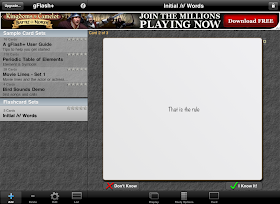






Have you tried Study Blue?
ReplyDeleteCool app, love the design of the flashcards.
ReplyDeletesell used cell phones
Have you tried AutoFlip?
ReplyDelete