April is Autism Awareness month and so many great App creators have offered up highly discounted and free apps to professionals to utilize with special populations. When I was looking through those great apps, one popped up that I hadn’t heard of from a company called EdNinja. (Find out more about their company on their website) I downloaded the “Sequences for Autism” app and was so impressed! I am so excited that EdNinja asked that I review a few of their other new apps that I use in therapy with elementary students of varying needs. They have also offered up a ton of free app codes for you to win so don’t miss out on that below!
This app was developed by autism therapists for children with austism and other special education needs. It aims to develop self-help skills through their 16 stories broken down into a systematic process. These sequences target skills for self-help, school and home environments. They can also facilitate storytelling abilities, language skills, and more.
To use the app, you can add a player to utilize and customize with a photo or character. You can always change the name, picture and play options (time limit, helps, puzzle frames, story title, sheets text, reading, numbers, graphic content, and voice) by pressing the “i” icon next to the student’s profile on the main page!
Once in the app, simply choose a sequence or home/school/self-help skills activities to begin. After choosing, the sequence automatically appears. Students drag and drop the sequence in the correct order. If it is incorrect, the game will “spit” the section back up to the top and play a buzzer noise. You can easily change game options (time limit, helps, puzzle frames, story title, sheets text, reading, numbers, graphic content, and voice) by pressing the pause button from inside the sequence and then the “settings” button. This is also how you replay the sequence, go home, or hear the directions again.
(^Shown with puzzle frames)
(^Shown without puzzle frames)
Once correctly completed, the story is read back to the student in the correct order and a reinforcer is shown.
When you have completed a sequence, a star will then show next to that activity in the listing of available sequences. You can also view each player’s “Play History” by accessing it via the “i” next to their icon in the first screen. This will show each time they played a sequence and their number of errors, helps, and points. This is very useful for tracking data for students.
Another great tool is the Admin (Sensei) panel. From here you can manage the content by managing categories, editing sequences, adding custom sequences. These custom sequences are perfect for real-life sequences that are important to your students but not available in the pre-made stories. You can also utilize this tool for social stories, expectations, and social situations. It is fully customizable with photos, voice recordings, and categories. It is very simple to set up as well! You can also add a new “activity” set in which you can organize similar activities for students to work through. I made a “Social Situations” activity for use with my higher functioning students who love the app.
Overall, this app is very impressive. Here is my quick pros/improvements list:
Pros:
- Amazing and clean animations/graphics: These are easy to understand, realistic, and useful. They are also multicultural which is always important!
- Easy to use app: I took no time at all to figure this one out. Even the customizing and adding players is incredibly easy to do which makes this a go-to app for sequencing.
- Great versatile content: I even use this app with my language kids that simply need work on sequencing.
- Motivating theme: My students love the thought that they are Speech Ninjas. This app is very motivating for them. The stars they receive for accurately completing the sequence is also motivating.
- Español: This app can be changed into Spanish! Bilingual SLPs rejoice!
- Support: EdNinja offers quick and helpful support and they have listened to all suggestions so far and made some great updates!
- Elementary: A great tool for the elementary/Pre-K SLP.
- Affordable: Yes, I got this app for free during their special for Autism Awareness month… BUT, it’s only $4.99 in the App Store which is completely reasonable, in my opinion, for the content and customizing of this app!
Improvements:
- Accent: The narration is sometimes a bit difficult for my Midwestern students to fully understand.
Sequences is much like the Sequences for Autism but is more geared toward children working on communication and learning skills rather than self-help routines. However, several of the features of this app are similar so I will not re-address those. It also allows for adding of customizable players or use of “guest” players. Then you choose a Sequence or Activity to begin. The “i” icon on the players home screen is not where customizing occurs in this app. Instead, customizing is done within the sequence by selecting the “settings” gear at the top while in the sequence. It allows for customizing of the puzzle frames, reading, picture text, story title, and numbers.
The difference in this app is that, when the student drags them into the sequence in the wrong order, they are not automatically returned to the top. Rather, when the student presses "read story", the story will prompt the student to try again:
Once correct, the story is read in sequence back to the student and a reinforcer is shown:
The completed sequences show the number of stars earned by each sequence in the main page:
The parent/teacher section of this app is great and has many of the same features of the Sequences for Autism. You can add sequences, customize, and more... after you draw your access pattern:
From the main Parent-Teacher screen, you can go to sequences or records:
In the records section, you can get data from each time your student completed the activity. This is great in-app tracking that allows you to focus on therapy instead of tracking data!
If you choose to, you can create your own story with sequences. I love this and it has so many applications. You can use it for social stories, introduction of concepts and timelines, and other taks. However, one of the coolest ways to use this feature is to have your students narrate/develop a sequence. We worked on sequencing "Playing a Game" with some of my 2nd graders. They LOVED it and are so proud of their creation.
Choose a name for the sequence and then continue with the self-explanatory directions.
Once assembled, drag them into the correct order and enjoy!
Overall, again this app is very impressive. Here is my quick pros/improvements list:
Pros:
- More great animations/graphics: These are easy to understand, realistic, and useful. They are also multicultural which is always important!
- Easy to use app: Everything is easy to use and user-friendly..
- Great versatile content: Great for expressive and receptive tasks.
- Motivating theme: My students love the thought that they are Speech Ninjas. This app is very motivating for them. The stars they receive for accurately completing the sequence is also motivating.
- Español: This app can be changed into Spanish! Bilingual SLPs rejoice again!
- Support: EdNinja offers quick and helpful support and they have listened to all suggestions so far and made some great updates!
- Affordable: Only $3.99 in the App Store!
- Elementary: A great tool for the elementary/Pre-K SLP.
Improvements:
- Accent: The narration can be a bit difficult for my Midwestern students to fully understand but typically not to the point where they would misinterpret the meaning..
- Crash: Every so often this app will crash when I first open. However, this has not happened on the second time I open it.
This straight-forward app is a great addition to a therapy room. I have used it as an add-on activity to several of my pragmatic language and social skills groups.
When you first begin the app, choose or add a player. you can customize by tapping the "i" icon by their icon. Several changes can be made here.Once a player has been chosen, the app allows you to choose between 4 given expressions.
It then shows a quick scene of a child feeling Happy, Sad, Angry, Scared and asks the student to create a face to reflect that emotion.
Students drag and drop components of a head to reflect the emotion. If incorrect, their answer is spit back over to the side.
Once completed, a final product is shown with an animation followed by reinforcer stars.
Overall, a great app with so much promise! Here is my quick pros/improvements list:
Pros:
- Even more great animations/graphics: These are easy to understand, realistic, and useful. They are also multicultural which is always important!
- Easy to use app: Everything is easy to use and user-friendly.
- Perfect Expansion App: I use this to model facial expressions and in conjunction with many other pragmatic language and social skills groups.
- Motivating theme: My students love the thought that they are Speech Ninjas. This app is very motivating for them. The stars they receive for accurately completing the face is also motivating.
- Español: This app can be changed into Spanish! Bilingual SLPs rejoice yet again!
- Affordable: Only $3.99 in the App Store!
- Perfect for elementary students or severe older students.
Improvements:
- Incorrect faces: We would love to be able to keep the face as incorrect to problem-solve with our students.
- Limited: Currently there are 4 emotions shown. I hope that they expand the number included, that would be awesome!
So, overall I'm a HUGE fan of EdNinja. I really don't like to throw that around if it isn't true! I just love their graphics and the fact that they have developed apps in an area of need for so many professionals. We have so enjoyed these apps and now here is your chance to do the same:
Enter to Win:
Below are THREE separate entries for each App! Please enter for those apps that you feel would be beneficial to you in providing therapy. Enjoy and best of luck to you!




















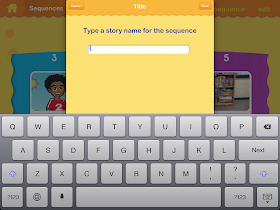









I would use these apps with my speech/language students as a reinforcer after practicing these skills in a more traditional format.
ReplyDeletethese apps would be perfect for my 8:1:1 students. i have been looking for new fun ways to work on these goals.
ReplyDeleteI would use it with my twins to help increase communication and critical thinking skills
ReplyDeletei would use this app with my autistic students to help them with identfying expressions and their meanings
ReplyDeleteThese would be great to use in therapy! I'm always looking for more sequencing materials.
ReplyDeleteThese loo like great apps! I would use the sequencing app with several of my students for sequencing and expanding utterances. The emotions app would be so motivating and a great learning activity for my students working on feelings/emotions.
ReplyDeleteThe emotions app would be so neat to test kids knowledge of different emotions by having them create the faces instead of just having to choose a correct picture. The sequencing app would be a new, fun, motivating way to work on sequencing and expressive language skills.
ReplyDeletei will use this with the autistic population that I work with. sequencing is a skill that we work on a lot. I just received an ipad but haven't acquired too many apps for it yet, this looks like a great one to get started with.
ReplyDeleteThese look great! So many of my students struggle with sequencing skills!
ReplyDeleteEmotions and sequencing! Two skills so many kids need work on!
ReplyDeleteWow!! These look like fantastic apps!! I would love to use the sequencing app for with all of the children I see for therapy.
ReplyDeleteThese apps look great. They could help create and maintain an interest of students with difficulties in these areas.
ReplyDeleteThanks for bringing these to my attention and offering this give away.
I have a K-2 classroom for students with autism at my school. Any of these apps would be great to use with them.
ReplyDeleteThese apps look GREAT!! So many of my kiddos struggle with sequencing and emotions! These apps would be perfect to use with them!
ReplyDelete